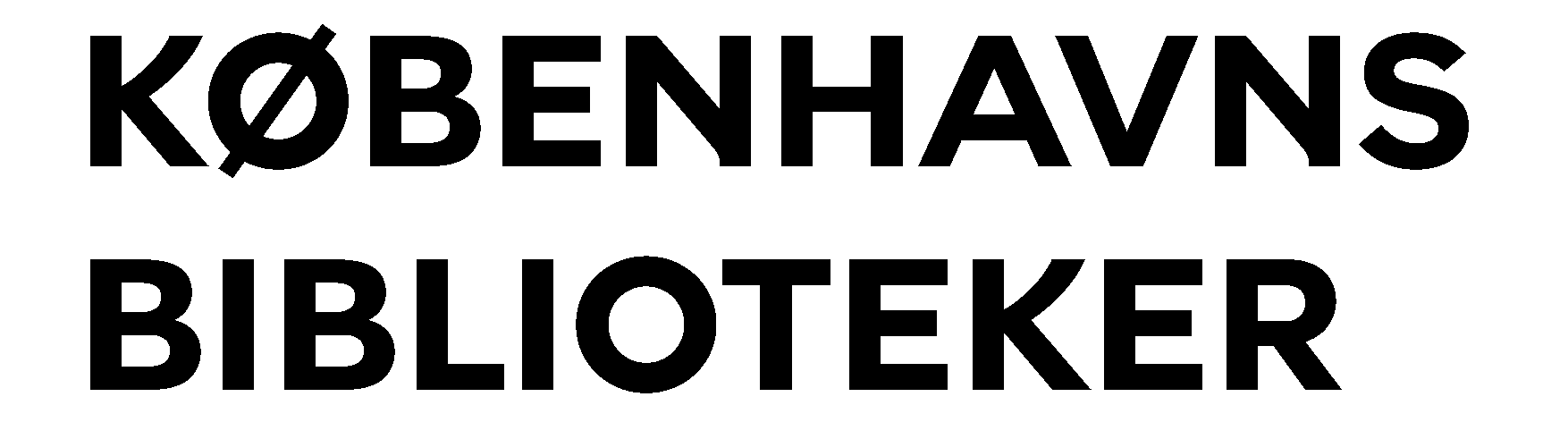You are here
Help » My Account » Date of interest on loan holds
Date of interest on loan holds
Here you can find a guide on how to choose a date of interest for your reservations.
Go to your account
Sign in at bibliotek.kk.dk and go to "Min konto":

Go to your loan holds
Choose "Reserveringer" (Loan holds) in the menu:

Edit loan holds
Highlight the loan hold that you want to edit:
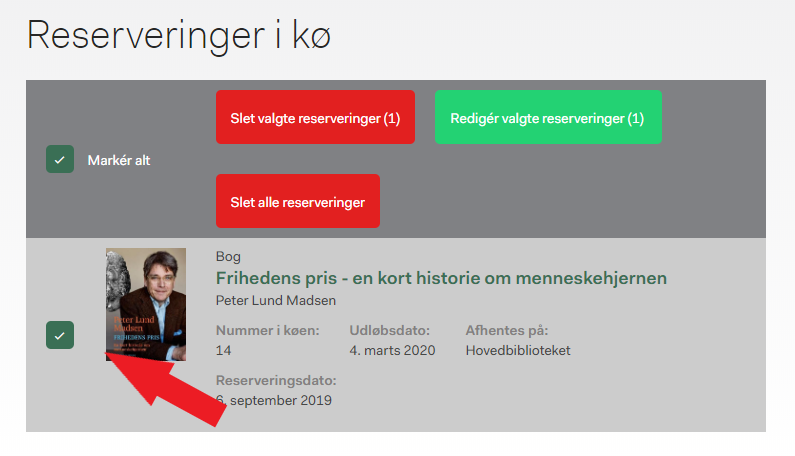
Klik på "Redigér valgte reserveringer":
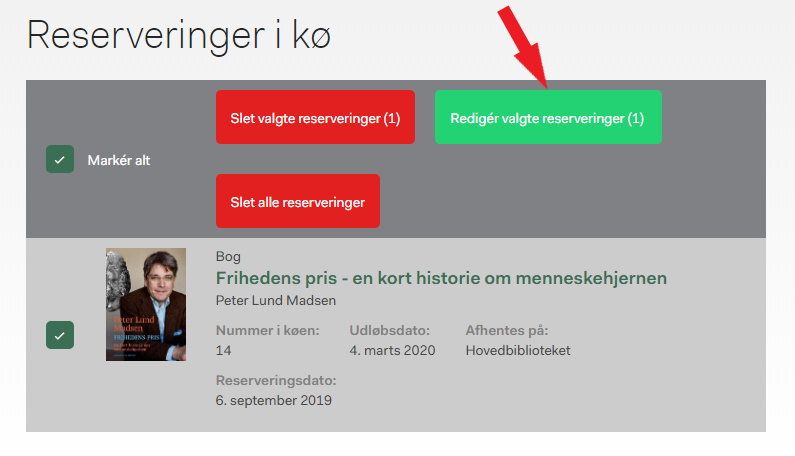
Choose date of interest
You can now choose the date of interest by selecting the loan hold in the drop down menu:
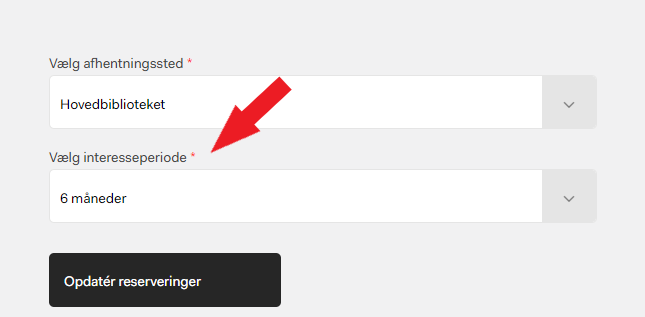
Complete the changes by clicking "Opdatér reserveringer" (Update loan holds).
Still in need of help?
Call Copenhagen Libraries:
33 66 30 00Opening hours:
Monday to Friday from 10:00 to 18:00Saturday from 10:00 to 14:00
We're closed on Sundays and public holidays.