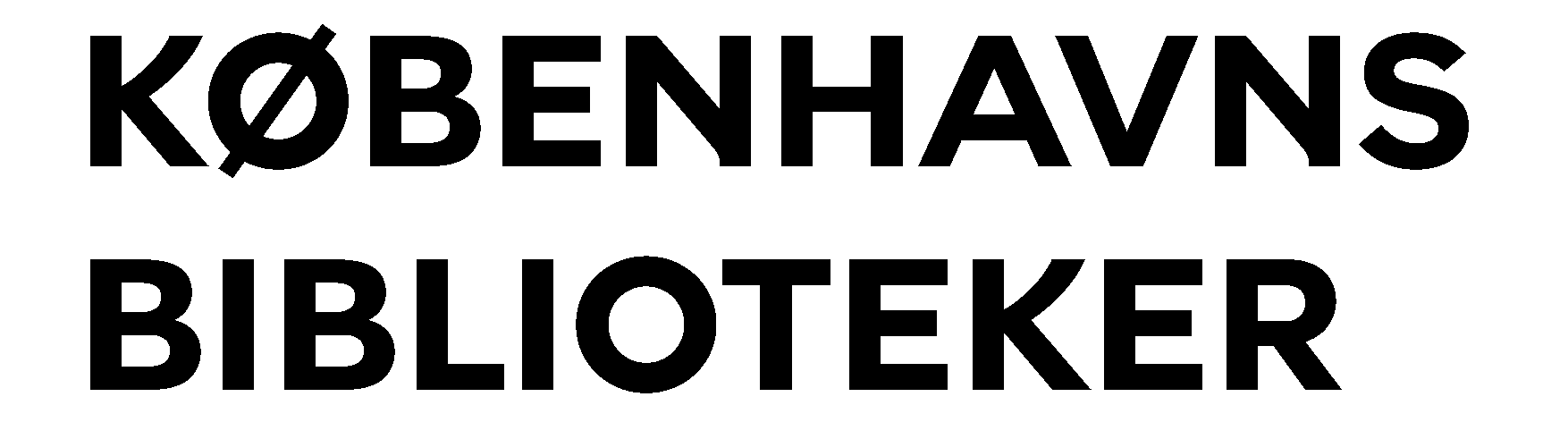You are here
Help » My Account » How to save searches
How to save searches
Here you can find a guide on how to save your searches for later use.
Follow topics, searches, and authors
You can save your searches for later use when you are logged on to the website by clicking the star icon in the search bar.
You will then receive a notification when new results appear in your search and you will be able to save them for later use under "Mine søgninger" (My searches).
Du vil herefter få en besked på din konto når der kommer nye resultater i din søgning eller kunne gemme dem til senere brug under "Mine søgninger"

Your saved searches
You can see your saved searches in "Min konto" (My account) and you will get a notification, when new results appear in your search.

Still in need of help?
Call Copenhagen Libraries:
33 66 30 00Opening hours:
Monday to Friday from 10:00 to 18:00Saturday from 10:00 to 14:00
We're closed on Sundays and public holidays.