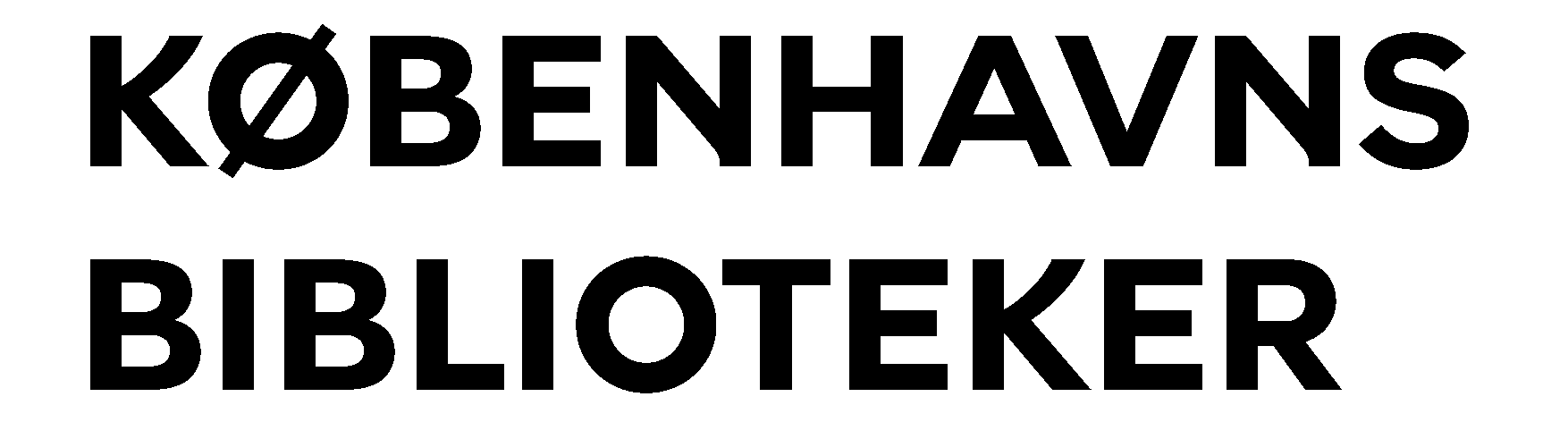You are here
Help » My Account » New PIN
New PIN
Change your PIN by signing in with MitID. Read our step by step instructions below.
Sign In
Select "Log ind" at the top right corner of bibliotek.kk.dk:
Next select the button "MitID"
Go to Your Account
When you have signed in to the website go to your account by selecting "Min konto":
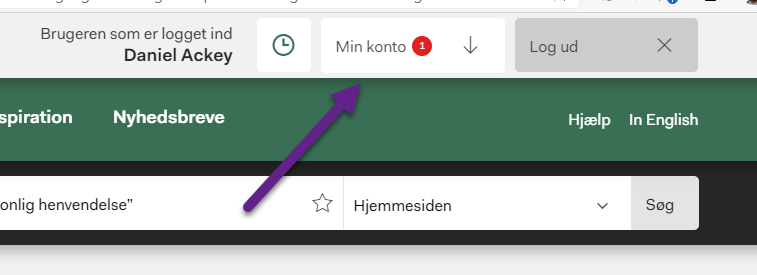
Change Your PIN
To access your account settings select "Brugerprofil":
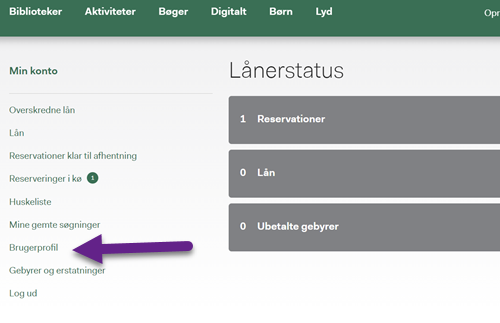
Here you'll find all your account details.
Under the section"Skift pinkode" you can change PIN. Type in your new PIN and confirm it by retyping it in in "Bekræft pinkode". The PIN must contain four digits.
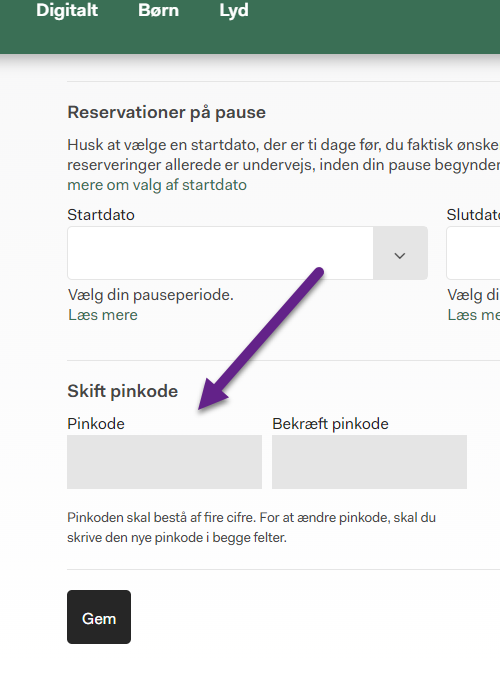
Complete and Save
Select "Gem" to save the changes:
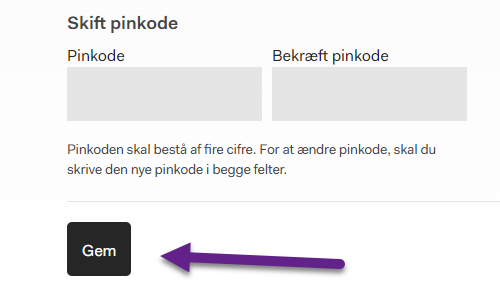
Still in need of help?
Call Copenhagen Libraries:
33 66 30 00Opening hours:
Monday to Friday from 10:00 to 18:00Saturday from 10:00 to 14:00
We're closed on Sundays and public holidays.