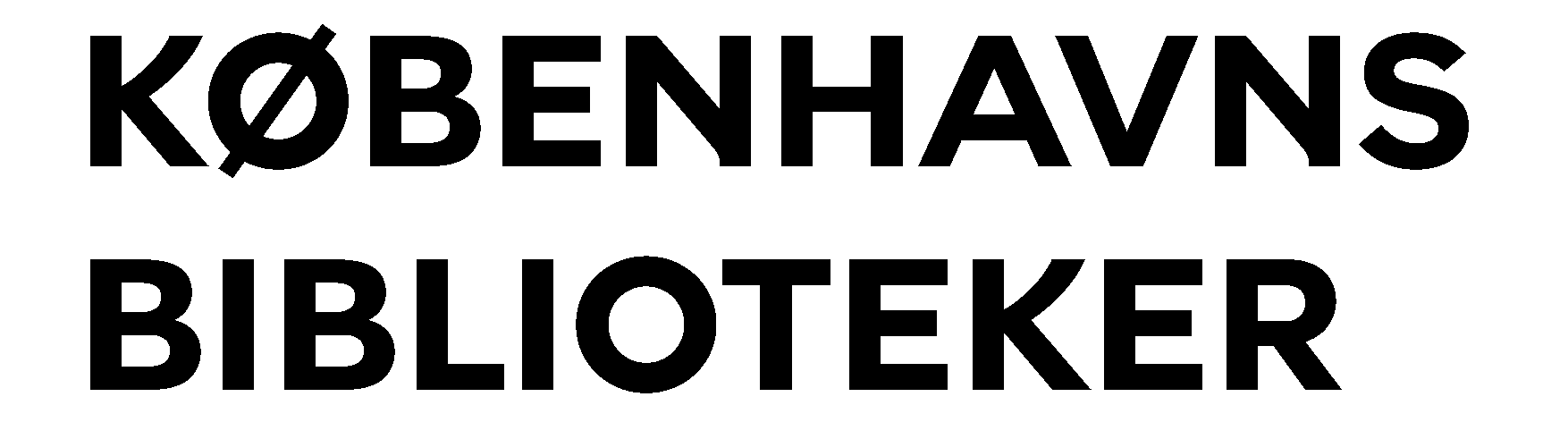You are here
Article Search
There are various types of articles listed on bibliotek.kk.dk. For example: Danish newspapers, journals and yearbooks.
Follow these steps to get started
Find the Article
Remember to refine your search to the desired article type in the menu "Materialetype". In this case "artikel":
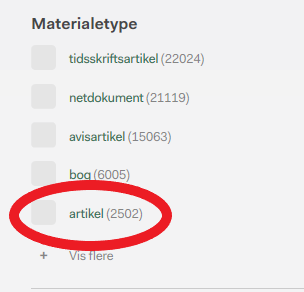
Now select the article.
See More Details
Examine the following two sections:
"Findes i": This informs you the publication in which the article is printed.
"Omfang": This informs you of the page number in the publication and the article's complete number of pages.

You will need to remember and use this information later on.
Article Type
Next step in your search is to locate the publication in which the article is published. This is done by searching for the title of the publication found in the previous step.
- If the article is published in a book it can be checked out right away at the library or you can place a hold on it.
- Newsarticles are found in the online digital service Infomedia, and this can be accessed at the library.
Articles published in journals: Search the title of the journal and refine your search to journal by checking the box "Tidsskrift" in the menu to the left.
Place a Hold
When you have found the journal click on "Årgange og numre" to see the available publication years and editions.
With the information from "Findes i" you can now place a hold on the journal containing the article by selecting the publication year and edition of the article.
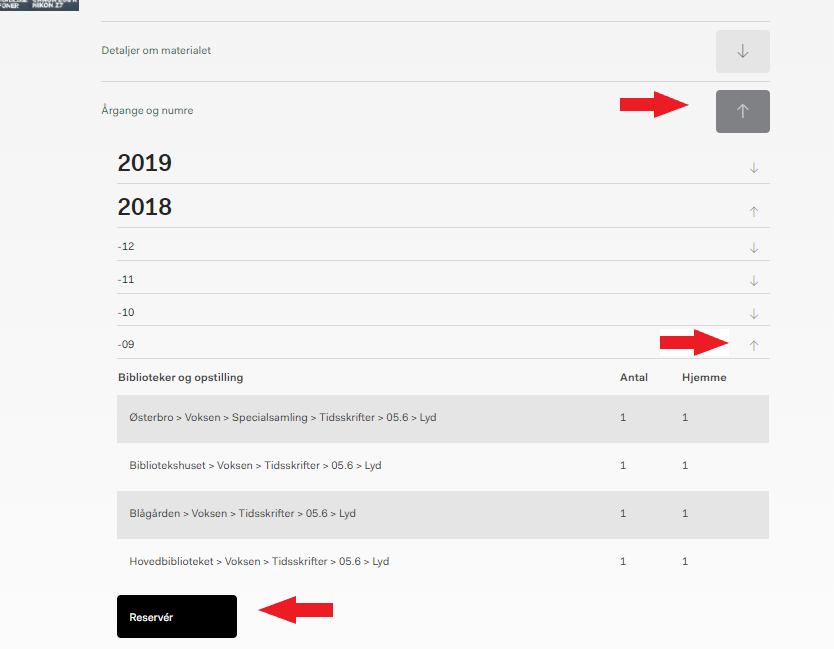
If the article isn't available in the Copenhagen Libraries:
By using the national database bibliotek.dk you have access to see and place holds on articles from approximately 40.000 journals, scientific journals, special publications and articles from popular journals.
You can order a digital copy of the article and receive it directly in your email inbox.
Use of this service via The Copenhagen Libraries require that you have a registered address in the Copenhagen Municipality.
Order a Digital Copy
Find the article you wish to order and click on "Bestil digital kopi" to order a digital copy:

To order a digital copy you need to log in to our website and to have an email address registered under "Brugerprofil".
Fill out the Form
To complete your order make sure to fill out the form and finish by clicking "Bestil digital kopi":
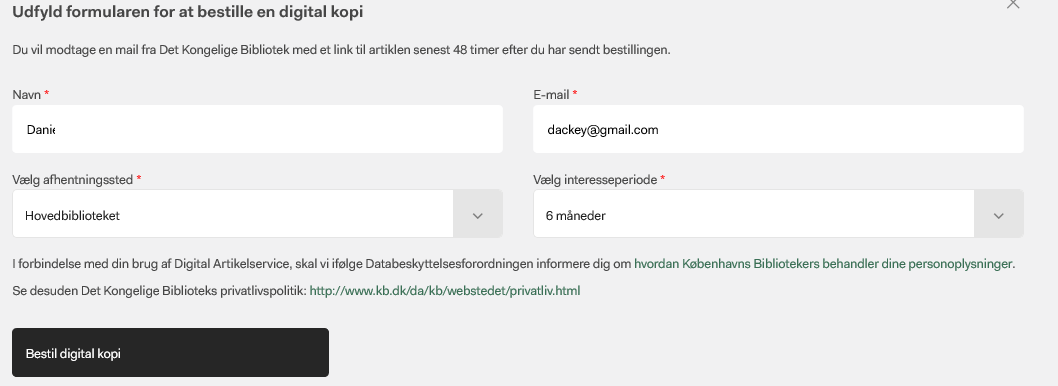
Delivery of the Article
If the article has been digitized you will receive a copy within minutes.
If the article has not been digitized you will receive a copy within 1-2 days.
If your order a physical copy you will be notified by the library when the article is ready for pickup.
Still in need of help?
Call Copenhagen Libraries:
33 66 30 00Opening hours:
Monday to Friday from 10:00 to 18:00Saturday from 10:00 to 14:00
We're closed on Sundays and public holidays.