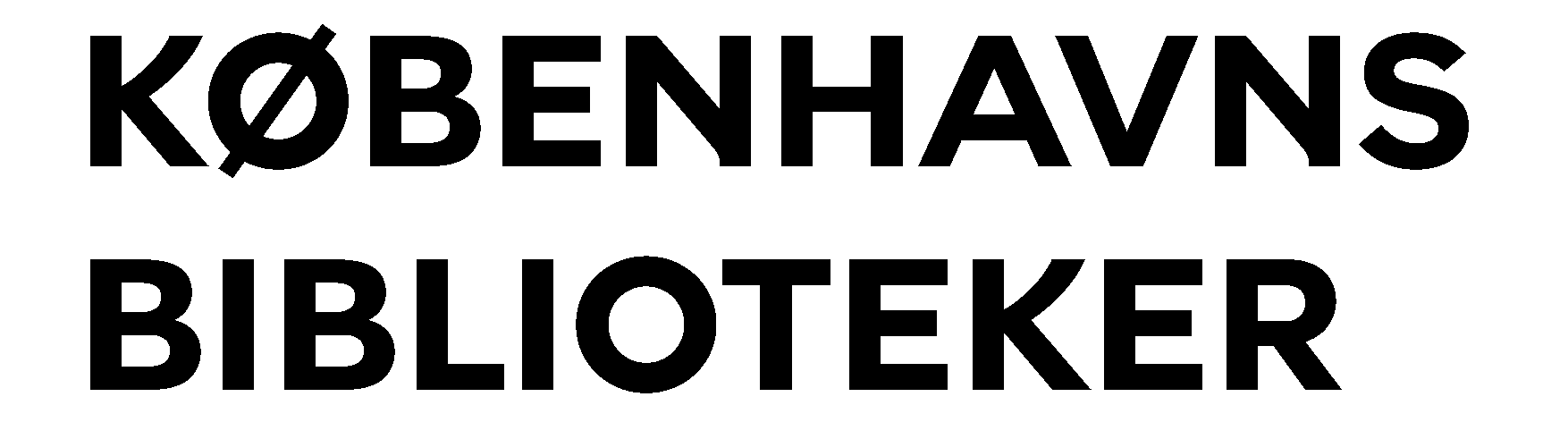You are here
Pause Your Loan Holds
General information:
Please note that if your loan hold is on its way to your pickup library before you set the pause, it will not be included in the requested pause period. To avoid this you can set your period of absence to start 7 days prior.
For example if you are absent from July 9 then set your pause to start July 2.
If a loan hold is ready for pickup during your period of absence, you have to place a hold on the loan again.
Follow these steps to put your holds on pause:
Sign In
Sign in to bibliotek.kk.dk by selecting "Log ind":
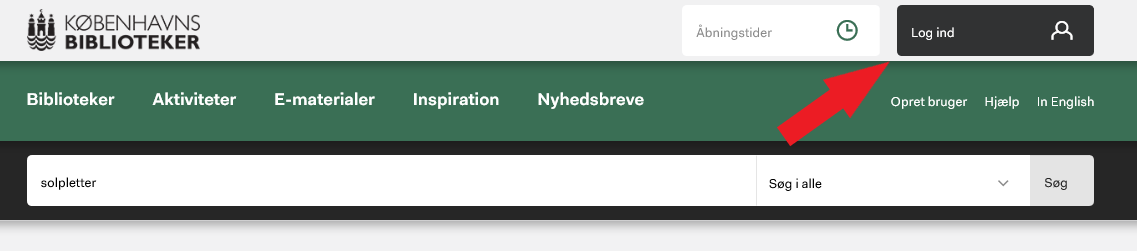
Go to your account by selecting "Min konto":

Loan Holds
Go to your hold requests by selecting "Brugerprofil":
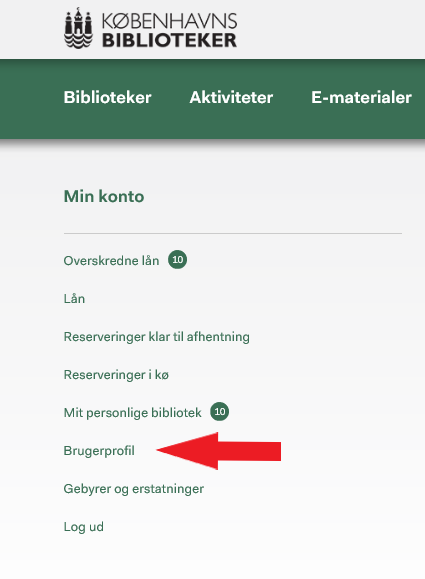
To put your holds on pause go to "Sæt reserveringer på pause":
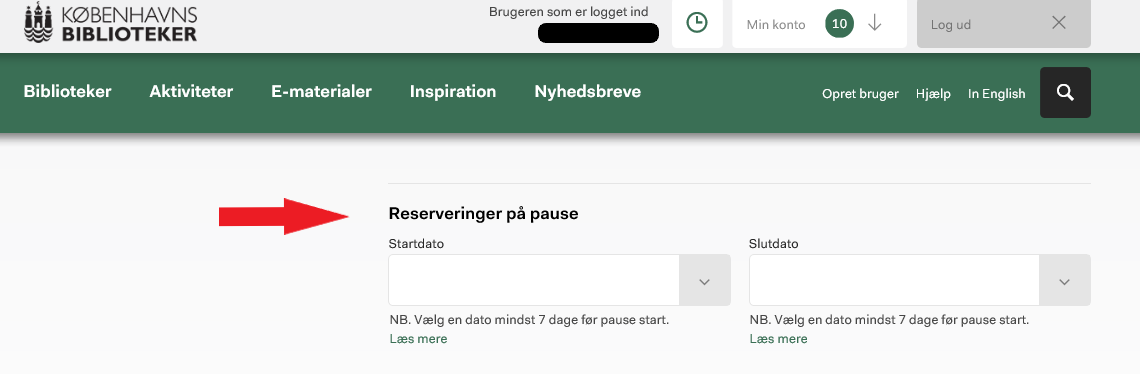
Select Period of Absence
To set a pause on your holds, select your period of absence and complete by selecting "Gem" at the bottom of the screen to save your changes:

Interlibrary Loan Holds:
Interlibrary holds can not be put on pause and in this case you may have to place new hold after your period of absence has ended.
Still in need of help?
Call Copenhagen Libraries:
33 66 30 00Opening hours:
Monday to Friday from 10:00 to 18:00Saturday from 10:00 to 14:00
We're closed on Sundays and public holidays.