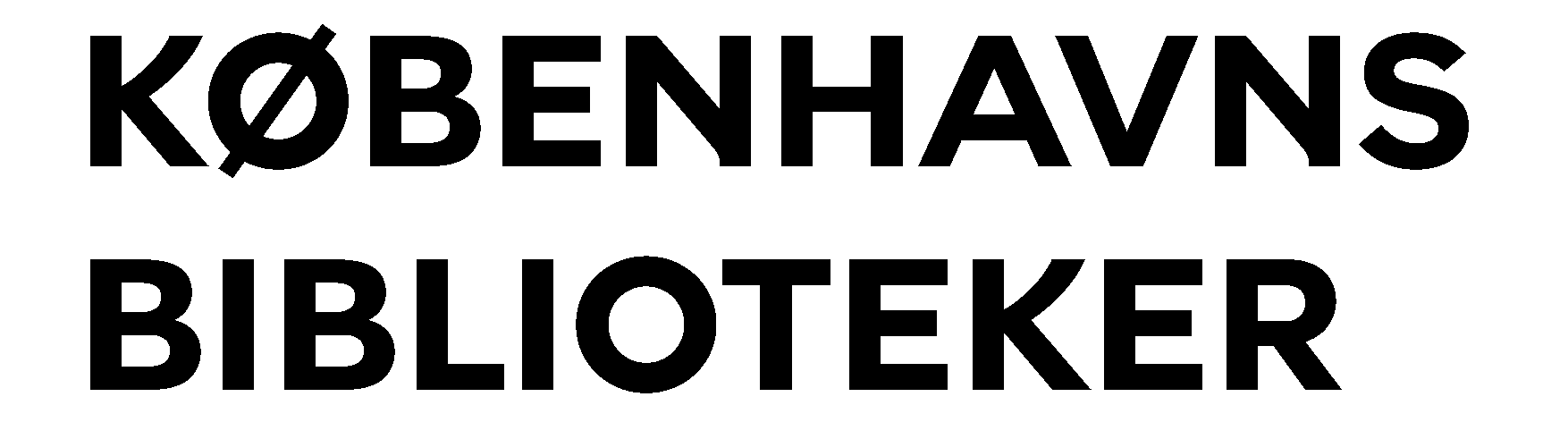You are here
Help » Search and Borrow » Select a Pickup Library
Select a Pickup Library
Learn about selecting or changing a preferred pickup location for your loan holds.
My Account
Sign in and go to "Min konto":

Go to "Brugerprofil"
Select "Brugerprofil" in the left menu:
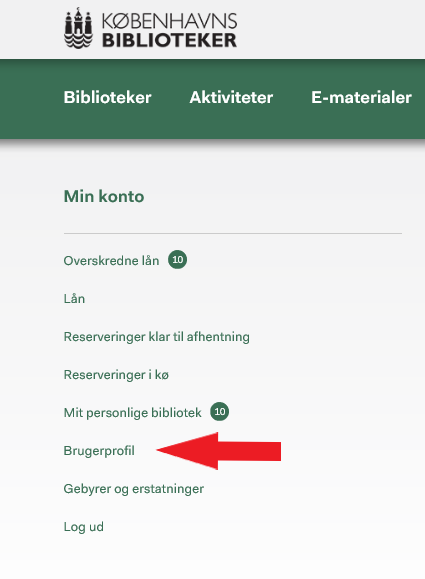
Select Pickup Location
In "Brugerprofil" you can select a library for pickup by scrolling down to "Afhent reserveringer på":
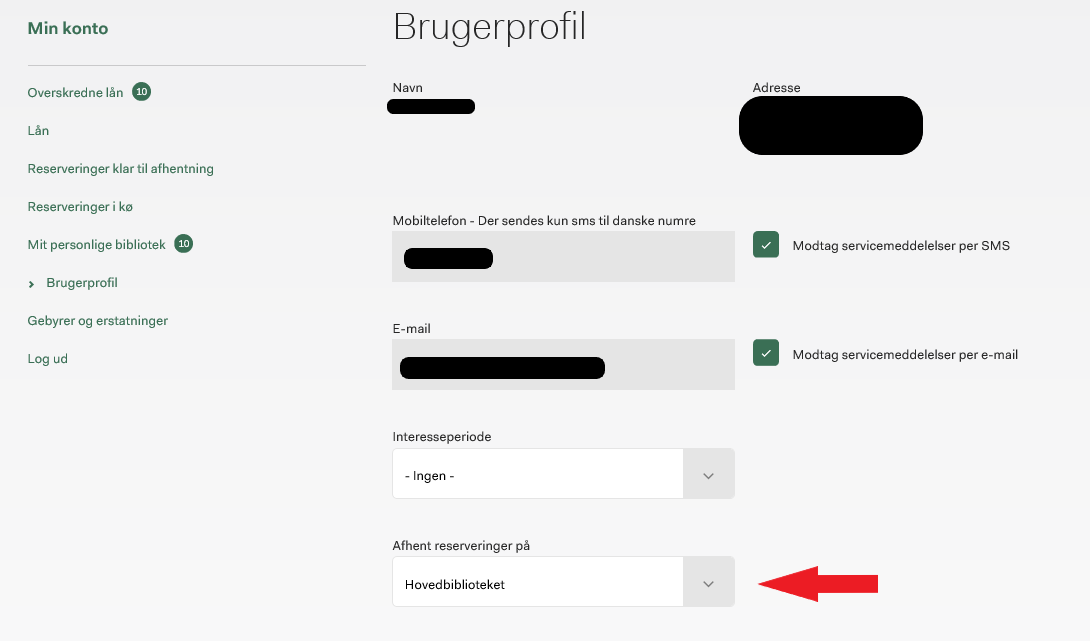
Complete and Save
Once you have chosen a library select "Gem" to save your changes.
Still in need of help?
Call Copenhagen Libraries:
33 66 30 00Opening hours:
Monday to Friday from 10:00 to 18:00Saturday from 10:00 to 14:00
We're closed on Sundays and public holidays.