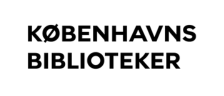Cancel Loan Holds
You can cancel your loan holds if you are no longer interested in them.
We encourage you to cancel your loan holds for materials you no longer need. This way, you help shorten the waiting list for those next in line.
Here's how:
- Log in to bibliotek.kk.dk
- Go to "My account"
- Select "Reservations"
- Check the box next to the loan hold you want to cancel, and click "Delete selected reservations"
- Click "Yes" to confirm the deletion of your selected loan hold or "Cancel" to abort
- Once your loan hold is deleted, you will receive a confirmation at the top of the page