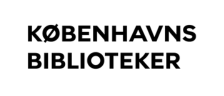Choose Pickup Location for Loan Holds
How to select your chosen library for pickup of your reserved materials.
Here's how:
- Log in to bibliotek.kk.dk
- Go to "My account"
- Select "User profile"
- Choose your desired pickup location
- Save the changes
- You can change the pickup location at any time if you find that another library suits you better