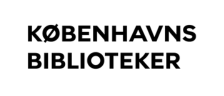Filmstriben
Filmstriben er bibliotekernes filmtilbud, hvor du kan låne og streame film hjemmefra eller på biblioteket.
Se film når det passer dig. Brug Filmstriben på din computer eller download Filmstribens app og se et væld af film for både børn og voksne.
Se tv-serier, spillefilm, kort- og dokumentarfilm samt animationsfilm for børn og voksne på Filmstriben.
Hver måned bliver man som bruger tildelt et antal point, som kan bruges til at låne film med. Se nedenfor hvordan pointene kan bruges.
Som borger og bruger i Københavns Kommune har man 10 points til rådighed om måneden.
Kom godt i gang med at bruge Filmstriben

For at kunne bruge Filmstribens hjemmeside eller app skal du være oprettet som bruger på biblioteket i din bopælskommune.
Hvis du f.eks. er bosiddende i københavns Kommune, skal du være oprettet som bruger på Københavs Biblioteker. Du bruger de samme loginoplysninger på Filmstriben, som du bruger til at logge på bibliotek.kk.dk, eller når du låner bøger på biblioteket.
Adgang hjemmefra
- Gå til Filmstriben
- Log ind ved at vælge København som dit lokale bibliotek
- Indtast dit lånenummer og pinkode til Københavns Biblioteker
- Du har nu som bruger 10 point til rådighed om måneden
- Find en film du gerne vil låne
- Klik på ”Se nu” for at låne filmen
- Hver film du låner, har du til rådighed i 48 timer
Adgang kun fra biblioteket
- Log på bibliotekets wifi ”Publikum”
- Gå til Filmstriben
- Log ind med brugernavn: 710100 og password: 710100
- Du er nu logget ind og kan se film fra Det Danske Filminstitut
- Der er ingen begrænsninger på, hvor mange film du kan se, når du befinder dig på biblioteket
Bemærk: Filmene kan kun ses via bibliotekets IP-adresser, derfor skal du logge på bibliotekets wifi, hvis du anvender din egen PC eller mobile enhed.
Filmstribens pointsystem

Hvor mange film kan jeg låne?
I stedet for et antal lån pr. måned eller uge, får man et antal point, som kan bruges mellem forskellige hovedkategorier af film.
I Københavns Kommune har man som bruger 10 points til rådighed om måneden.
- Film og udvalgte dokumentarfilm med almindelig spillefilmslængde: 4 point
- Dokumentarfilm over 30 minutter: 3 point
- Kort-, dokumentar- og animationsfilm op til 30 minutter: 2 point
- Kort-, dokumentar- og animationsfilm op til 15 minutter: 1 point
Understøttede enheder

Du kan streame på computeren (pc og mac), din tablet, din smartphone eller på tv.
Filmene kan streames til din pc, tablet eller smartphone.
Læs mere på Filmstribens egen hjemmeside.
Har du problemer du ikke kan løse, så kontakt Filmstribens kundeservice
English userguide

You log in with your social security number and PIN code.
Instead of a certain number of loans per month or week, you get a certain number of points which can be used across different main categories of films. In the Municipality of Copenhagen, users have 10 points available per month.
Feature films and selected documentaries with regular feature film length: 4 pointsDocumentaries over 30 minutes: 3 pointsShort, documentary, and animated films up to 30 minutes: 2 pointsShort, documentary, and animated films up to 15 minutes: 1 point
You can stream on your computer (PC and Mac), tablet, smartphone, or on your TV.
The films can be streamed to your PC, tablet, or smartphone.
Quick User Guide
- Step 1: To use the content for free, you must be a resident in the municipality of Copenhagen and a registered patron at The Copenhagen Libraries. Here you will find information on how to register as a patron online at The Copenhagen Libraries website
- Step 2: Go to The Copenhagen Libraries website and click on “E-materialer”. Find Filmstriben in the alphabetical list and select “Se Online”. You are now automatically redirected to the website.
- Step 3: Find the movie you want to watch. Click “Se nu” to start the movie, select “København” on the list and sign in with your patron account information.
- Step 4: Download the free Filmstriben app at App Store or Google Play. When it’s installed on your mobile device, sign in with your patron account information to access the content (same as Step 3).