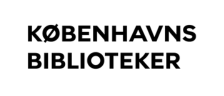Library PC
Use a public computer at the library.
You can use a PC at the library to have an opportunity to maintain the necessary contact with the public sector, print documents or for short-term use of the library's remote resources. You must be registered as a patron to use one of the library PCs and you can use a PC for 2 hours.
Get started

- Log in with your library login on one of the available PCs.
- If you do not have a library login, you can sign up on bibliotek.kk.dk with MitID or via the Library app.
- You can use a library PC for 2 hours.
- You can not book an PC from home.
- When your 2 hours are done, you can use a PC again after 12 hours.
Libraries with public PCs

- BIBLIOTEKET Rentemestervej
- Bibliotekshuset
- Blågården Bibliotek
- Brønshøj Bibliotek
- Christianshavns Bibliotek
- Husum Bibliotek
- Islands Brygge Bibliotek
- Nørrebro Bibliotek
- Sundby Bibliotek
- Sydhavn Bibliotek
- Tingbjerg Bibliotek
- Valby Bibliotek
- Vanløse Bibliotek
- Vesterbro Bibliotek
- Vigerslev Bibliotek
- Øbro Jagtvej Bibliotek
- Ørestad Bibliotek
Safety tips

In general, it is a good idea to pay attention to the following, when using public PCs:
- Say no to saving passwords.
- Never leave the PC unattended when logged in.
- Remember to log off when you are done.
- Change password regularly.
How to print

- Open the document you want to print on the library PC
- Click print and approve
- Check your print settings in the new window
- Pay from the library PC using one of the payment methods
About the PCs

Operating System: Ubuntu 20.04 (some PCs have 22.04)
Software installed:
- Google Chrome (web browser)
- Libre Office (With applications similar to Word, Excel, Powerpoint)