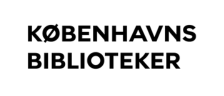Loan Holds - Date of Interest
How to change the date of interest period on your loan holds.
- Go to "My Account"
- Log in to bibliotek.kk.dk and select "My Account"
- Select "Reservations" from the menu
- Check the reservation you want to change by clicking the box
- Click "Edit selected reservations"
- You can now choose your interest period by clicking on the arrow/dropdown menu
- Finish with "Update Reservations"