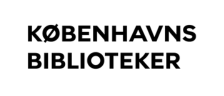If Your Search Yields No Result
Tips and tricks if you cannot find the material you are looking for.
Tips and tricks

- Make sure that you have spelled correctly in the search
- Try using different keywords
Advanced search

If you don't find what you need in your search, you can try the following:
- Choose other keywords that cover the same topic. The broader you search, the better you can see what options are available.
- Try narrowing down your search in the menu on the left, where you can, for example, choose "Subject" and "Material type."
- You can expand the menu and see more suggestions by checking the box next to "Show more."
Search and place loan holds on bibliotek.dk

If you still can't find what you're looking for, it may be because Copenhagen Libraries doesn't have the material.
Instead, you can search the nationwide database bibliotek.dk.
Search and place loan holds on bibliotek.dk:
- Click on "Log in"
- Click on "New user"
- Fill in your information
- Click on "My page"
- Select a pickup location under "Favorite libraries" in the menu
- Now you have a user for bibliotek.dk and are ready to search all libraries in Denmark at once