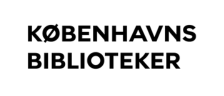Place Loan Holds Online
A guide to search for materials online and how to place loan holds.
Materials that are checked out can be reserved via bibliotek.kk.dk, through our app "Biblioteket," or at the physical library. The library will send a notification when the material is available for pickup, usually via email and/or SMS.
It's free to receive notifications in this way.
Here's how:
- Log in to bibliotek.kk.dk
- Search for the item you want to place a loan hold on in the search field in the middle of the page
- Click on the title in the list
- If the title is available in several material types, e.g. audiobook, e-book and printed book, you must choose which edition you want to place a loan hold on in the boxes that appear under the title
- If you want to place a loan hold on the item immediately, click on the "Reserve book" button
- You will now see a message confirming that you have placed a loan hold on the item, indicating which library you should pick it up from, and your position in the queue.