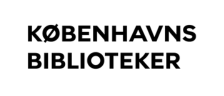Søg på hjemmesiden
Læs mere om hvordan du søger og bestiller materialer på hjemmesiden.
Søgning og afgrænsning

- Skriv dit søgeord i søgefeltet
- Du søger ved at trykke "Enter" på dit tastatur eller klikke på lup ikonet
- Når du har søgt, får du vist dit søgeresultat
- Der er en lang række forslag til at afgrænse din søgning i topmenuen
- Hvis du markerer et eller flere af filtrene, skifter dit søgeresultat automatisk. Du kan vælge flere eller fjerne nogle i tilfældig rækkefølge, og hver gang vil dit søgeresultat opdateres automatisk. Du skal altså ikke trykke på returknappen på dit tastatur eller på returpilen i din browser, når du har valgt en afgrænsning. Det vil bare resultere i, at du skal starte forfra
- Du har også mulighed for at sortere dit endelige søgeresultat med filtrene "Emner" og "Fysisk/digital".
Materialetype og tilgængelighed

- Hvis du søger på en titel (et værk), der findes som flere forskellige typer materiale (f.eks. bog og e-bog), vil det fremgå ved at der vises flere bokse på de pågældende titler. Disse bokse vil f.eks. vise at titlen findes både som e-bog, lydbog og bog.
- Hvis du trykker på titlen, kan du vælge hvilken materialetype, du er interesseret i ved at klikke på boksen med den ønskede materialetype
- Selvom et materiale er angivet med grønt, så står det ikke nødvendigvis hjemme på hylden på dit lokale bibliotek. Det kan f.eks. befinde sig på Østerbro, Blågården og Solvang etc.
- Ved at trykke på titlen i den enkelte post får du vist hvor mange eksemplarer, der er hjemme på hylden på de enkelte biblioteker samt antallet af reserveringer på materialet
- Du kan også få vist præcis hvor materialet er i biblioteket ved at klikke på knappen "Find på hylden"
Tips til din søgning

Emneord står altid i ubestemt flertalsform. Hvis du f.eks. søger på "mønsterbryder", bliver du præsenteret for: mønsterbrydere, mønsterbryderen og mønsterbryderne.
Mønsterbrydere er det mest omfattende.
Årstal skriver du i 10-års- eller 100-årsintervaller, f.eks. 1940-1949, og 1700-1799.
Find materialer om et sjældent eller specialiseret emne ved at søge på et mere overordnet emne: F.eks. giver grundstoffet "lanthan" kun få søgeresultater. Søg i stedet på det bredere emne "grundstoffer". Det skyldes, at bibliotekets database søger i bibliografiske oplysninger. Ikke store afsnit og kapitler i en bog.
Materiale om en bestemt person skal du søge som "Emne".
Gode muligheder for at afgrænse er fx materialets form: Breve, taler, erindringer, biografier, kildesamlinger med mere. F.eks. Pierre Bourdieu biografier.
Du kan søge i bibliotekets opstillingssystem på numre i søgefeltet. F.eks. 30.172, (søgekode dk5=30.172) i stedet for kvinder. Du kan finde tallet i oversigten over DK5 numre.
Lande er opstillet efter geografi, samfundsfag, politik, økonomi og historie. Find landet i opstillingssystemet, og søg på dets nummer. Geografi er det mest overordnede (40-49), mens samfundsfag det mest specielle (30, 32 og 33).
Avanceret søgning

Du kan søge ved at bruge feltsøgningen, hvor du sammensætter søgningen ved hjælp af felter, der bindes sammen af operatorerne OG, ELLER, IKKE.
Hvis du ikke er helt sikker på endelsen af dit søgeord eller bare gerne vil søge bredt, kan du trunkere dit søgeord med en asterisk *. Når man trunkerer, søger man på ordets start og en hvilken som helst endelse. Det vil sige, at søgning på klima* søger på alle ord, der starter med klima: Klimaforandringer, klimapolitik, klimaforskning osv.
Hvis du ikke finder det du søger

Hvis du ikke finder det, du søgte, kan du prøve følgende:
- Vælg andre søgeord, som dækker det samme. Jo bredere du søger, jo bedre kan du se, hvad der er af muligheder.
- Prøv at indsnævre din søgning i topmenuen, hvor du f.eks. kan vælge "Emne" og "Materialetype".
- Du kan folde menuen ud og se flere forslag ved at klikke på "+ Flere filtre"
Søg i alle landets biblioteker

Bibliotek.dk viser materialer fra alle danske biblioteker, som du nemt kan låne og aflevere på dit bibliotek.
Kom godt i gang:
- Gå til bibliotek.dk
- Klik på "Log ind"
- Klik på "Ny bruger"
- Udfyld felterne med dine oplysninger
- Vælg et afhentningssted under "Favoritbiblioteker" i menuen
- Nu har du en bruger til bibliotek.dk og er klar til at søge i alle biblioteker i Danmark på en gang