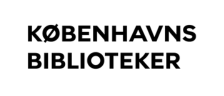Edit User Profile
How to change your user information, such as pickup location, phone number, and PIN code.
You can make changes to your contact details, pause your reservations, change pickup location, etc. when you are logged in to bibliotek.kk.dk.
When logged in to the website, you can change the following:
- Select pickup location
- Pause reservations
- Change or add email
- Change or add mobile number
- Change PIN code
Pay special attention to entering your email and mobile correctly. If we do not have the correct information, you will not receive notifications about returns or loan holds.
If you do not wish to provide a mobile or email, you will not receive notifications from the library unless you download our app. You will not be notified when your loans are about to expire.
Delete user/patron account:
You can have your user profile/patron account deleted in the system, if all loans have been settled and possible fees/reimbursements paid. If you wish to be deleted, you must show up at the library during the staffed opening hours with photo ID.
Inactive patrons are automatically deleted after two years.