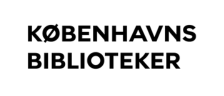Library Notifications
Guidance on receiving notifications from the Library via email, text and in the library app.
The library no longer sends notifications via physical mail.
You can receive these messages electronically:
- When your loan holds are ready for pickup.
- Reminder three days before your loans expire.
- Notification about the recall of materials 10 days after the loan period expires.
Email and text message

If you are already a patron with a PIN code, you should go to "My Account" and register your email and mobile number under "User Profile."
You can change both your email and mobile number at any time. Remember to click "Save" after making changes to your contact information.
If you no longer wish to receive electronic messages, you should delete both your email and your phone number.
In the app

Once you have installed the app, you will be asked if you want to receive notifications. You can always turn it off again in the app by clicking on the small gear icon in the sidebar.
Troubleshooting

If you don't receive notifications like you're supposed to most often, this is because your mobile phone has been turned off for an extended period, such as during a vacation, or because your email inbox is full.
Messages via email or text are an additional service designed to help you remember to return items. However, it is still your responsibility to return them on time, even if the messages do not reach you.